Godotでのゲーム開発において、Godotのエディタを開かなくても開発することは可能です。
アーティストとプログラマでの分業に役立つと思いますので、環境セットアップの一例として参考にどうぞ。
VSCodeのインストール
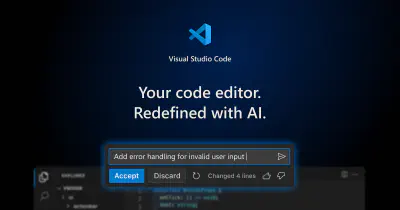
Download Visual Studio Code - Mac, Linux, Windows
Visual Studio Code is free and available on your favorite platform - Linux, macOS, and Windows. Download Visual Studio Code to experience a redefined code editor, optimized for building and debugging modern web and cloud applications.
ダウンロード・インストールは省きます。
VSCodeプラグインのインストール
Godot Toolsのインストール
Github
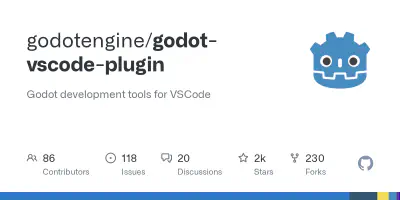
GitHub - godotengine/godot-vscode-plugin: Godot development tools for VSCode
Godot development tools for VSCode. Contribute to godotengine/godot-vscode-plugin development by creating an account on GitHub.
VSCode Market
godot-tools - Visual Studio Marketplace
Extension for Visual Studio Code - Tools for game development with Godot Engine and GDScript
Godot Toolsの設定
エディターパスの設定

Godotエディタのexeファイルのパスを設定します。
Godot 3.x、Godot 4.xそれぞれを設定することもできますが、そのプロジェクトでメインで使っているものだけでも問題ありません。
ヘッドレス設定

Godot Tools > Lsp: Headlessにチェックを入れるとGodot Engineをヘッドレスモードで起動することができます。
ヘッドレスモードの場合は、Godot Engineのエディタを起動しなくても、Godot Engineでの開発を行うことができます。
チェックが入っていない場合、そのプロジェクトが開かれた起動中のGodotエディタと通信しようとします。
もしGodotが起動していない場合は、そのプロジェクトを開きGodotエディタを起動します。
Godot Engineの設定
Godot Engineのエディタ設定を開きます。
ツールメニューのエディター > エディター設定です。

エディタ設定の中からテキストエディター > 外部の項目を選択します。

| プロパティ | 値 |
|---|---|
| 外部エディターを使用 | true |
| 実行パス | VSCode実行ファイルのパス |
| 実行フラグ | {project} --goto {file}:{line}:{col} |
以上でGodot EngineとVSCodeの設定が完了しました。
便利なGodot開発向けVSCodeプラグイン
GDScript Theme
いろんなものがVSCode自体もシンタックスハイライトもGodotカラーになるのでわかりやすい。
GDScript Theme - Visual Studio Marketplace
Extension for Visual Studio Code - Color theme that makes VSCode look like Godot's internal editor for GDScript
gdshader lsp
GDShader用のプラグイン
シンタックスハイライト、コード補完など
gdshader-lsp - Visual Studio Marketplace
Extension for Visual Studio Code - Language server for the Godot Shading language.
C# Tools for Godot
Godot C#用のプラグイン
C# Tools for Godot - Visual Studio Marketplace
Extension for Visual Studio Code - Debugger and utilities for working with Godot C# projects
godot gdextention C++ snippets
GDExtension用のプラグイン
godot gdextention C++ snippets - Visual Studio Marketplace
Extension for Visual Studio Code - Lots of useful snippets for gdextension programming